Facebook Updates that will make a difference when marketing art
Facebook updates that will make a difference when marketing art
What you definitely missed this month!
Before we start with today’s post I am sorry about not publishing it on my usual Wednesday schedule! I was stuck in traffic on the M1 motorway for the best part of three hours more than I should have been after delivering a keynote speech to an audience who seemed eager to keep me behind after the event! I literally ran out of hours in the day and finally crashed into bed at some point around 3am with the alarm set for 6am. Sleep is way overrated. So what’s the news?
Don't worry we’ll get to that in a minute, today though I am starting to do something different, and that is to create periodic posts which keep you up to date with new features on the primary social media platforms us artists use for marketing.
If we miss out on important updates and don't keep up with what's going on in the world of social media we could lose the edge we have when it comes to selling or rather marketing our work. So it occurred to me that rather than everyone keeping up to date with the wrath of updates, I would take one on the chin, read about the updates and let you all know what we might be missing when it comes to promoting our works. You can thank me if any of them work!
Suddenly it seems as if every time I open up Facebook there is another new feature or setting just waiting to be tinkered with. A few days ago I noticed I had over a hundred notifications in the Facebook Pages App and had to do a double take.
No, my viral worthy post hadn’t gone viral, nor did someone stay up all night clicking like. The notifications came from Instagram. It transpires that there is an Inbox feature which in all honesty might have been there before but I hadn’t noticed. But this is a special inbox because now I can respond to messages received through my Facebook business page, and respond to comments posted by others on Instagram. My virtual worlds are suddenly connected, yay! Well most of them are anyway.
Then I thought, what else did I miss? Could Facebook really be giving me the tools I actually need to run a business, and are they really giving them to me for free?
A quick scout around the developer pages for the social-media empire and I am convinced Mark Z, woke up one morning and said “hey, let’s go play with Mark T’s head and completely blow his mind”.
Never in the history of Facebook updates have I seen such an aggressively paced roll out of actually useful features.
More than ever you need a Facebook Business page.
I have been telling every artist I have met over the past year that they really should set up Facebook Business pages, and I have been writing about just that topic right here on this website too. And today I will say it again. If you are an artist you need a Facebook Business page if you are serious about selling your art. Oh, and you need to use it, update it, and own it like a boss.
I said just a couple of weeks ago and again this week that personal profiles should never be the focal point of your business. The Facebook rules even say that personal profiles shouldn’t be used for business. Yet so many artists do this instead of setting up a business page.
I totally get why you would want to keep your 5,000 friends, and starting a Business page means that you need to build up a follower count, but that count will quickly ramp up if your page is relevant. Many of your friends might like your new page too, and it is not like those friends will abandon your personal account, you’ll just end up with more opportunities to showcase your work.
Setting up a business page is also free and you can use the Facebook business page app called “Pages” to manage it. Yes that once dreadful excuse for an app has grown up into a nearly beautiful swan. Okay, so there is still a bit that needs to be done with it before it becomes life-changing, but just this morning it saved me about 20-minutes of time.
I have written about its benefits before such as ‘Insights’ which gives you some useful analytics about your audience, so I won’t dwell on it again today except to say if you are not using it then you really are missing out on some key tools which can help you to reach new clients.
So what’s new?
Perhaps one of the most exciting updates is the roll out of video format cover images, so instead of a static banner image across the top of your Facebook Business page you will be able to insert a clip of between 20-seconds with a maximum of 90-seconds running time, but the video must be cropped at least 820x462 pixels. You will then be able to upload cover videos just as you would a cover photograph. The videos should then auto-play on a loop.
They have been testing this with brands such as Netflix and Flixel Photo’s and it has appeared in my settings for BeechHouse Media’s business page, so I expect it could very well be in yours too by now. If it’s not, then it will be rolled out quickly I would think.
Creating those videos takes a little patience and I originally tried to upload from my iPad but due to the way Safari works it didn’t happen so I had to resort to changing the file format and uploading from a desktop browser when I put my first temporary profile video up on my page.
When the video gets uploaded there are a couple of options to reposition it, so when you do upload a video and apply any text overlay, you will have to ensure that the text can be seen. I will be creating a few of these videos over the next few months for my page and will make them a little more relevant to BeechHouse Media, but what I wanted was at least something that would demonstrate the use of video for this post. You can check it out here.
Optimising post reach is usually something that happens when you run Facebook ads or boost posts but this feature is now available for all posts within the Facebook Business page settings.
If you have more than 5,000 followers the feature will be turned on by default, if you have less you can head into settings and turn the feature on. Remember this is for business pages only, not personal profile pages.
When you post you will notice a new icon which looks like a rifle sight and called audience optimisation. From here you can target your posts more specifically. Use the Pages app to understand your Facebook Insights, (your demographic) and target your audience with the key demographics in mind.
Facebook Live is becoming more interesting and with Facebook really favouring video over standard posts, this should also dramatically increase your reach. Two features seem to be rolling out already, ‘Live Chat with Friends’, and ‘Live With’.
The first feature allows users to hold a private conversation with friends during live broadcasts.
Previously this was available to certain public figures (those who are recognised and validated by Facebook as actually being public figures, not just those who think they might be), the second feature though is where it really becomes interesting, ‘Live With’, which could create opportunities to deliver webinars and courses, and broadcast interviews with multiple people.
Photos are always interesting to artists and the photo albums on Facebook now also support videos, check-in, and text posts. Using the featured albums tool this essentially means that in theory you could create a rather useful portfolio album for your artwork with some posts describing each piece.
Click-bait is no more… well possibly, let’s hope so! Targeting of click-bait posts will now be done on an individual post rather than on a domain. We’ve all been tempted to click on the seven secrets to become a millionaire in the next hour posts, only to be left disappointed when those posts lead to pages and pages of advertising, generating millions of hits for the pages owners, and making only them millionaires in the next hour.
For too long those posts have been annoying me too. I get annoyed because I dedicate so much time to the blog carrying out real research for posts and earn little from it, yet someone who click-baits and writes fake news earns more than most of us could ever dream of. Facebook though can now detect click-bait headlines and down-rank a post rather than just a known click-bait website.
If you are tempted to click-bait when selling your art, it’s probably not a good idea at all. Pro-tip here: You know I keep going on about writing some context and not just posting the image size, medium, and price? Yeah, that. Create an engaging post and know that by doing this, people actually engage.
Advertising, you either run an advertising campaign on Facebook or you don’t. My advice after running them previously is too make sure that you know your audience well before you spend any money. If you do decide to go down the advertising route though, what you will need to take into account is the new feature that will give you more control over ad-placement in audience network, Instant Articles, and In-stream adverts.
What this means in reality is that you will gain more control over where your ads are placed, and more choice around the placing of video ads.
Add this to updates we saw in May around allowing full-width adverts to appear which increase overall customer engagement, running adverts is starting to become a much more attractive proposition. Pro Tip 2: Make sure you know those demographics.
Happy Birthday GIF – The GIF video/image format is now 30-years old, and to celebrate, Facebook now allow you to post GIFs in comments on status updates and within Messenger. Some of you quickly figured this out because many of my conversations now have grumpy cat themes.
Messenger got a facelift and I don’t really care about this one. That annoying ping is still the default sound, and there is still no facility which allows you to turn off notifications for the entirety of a vacation. It will allow you to connect with businesses much more quickly, and the stories feature is still present, but until they give me a different sound and the ability to turn off notifications for longer than 24-hours, oh and reduce the battery dependency, I still think it is the weakest of Facebook’s offerings.
It’s a love it or hate it app, I’m rooted in the latter category. What I would like to see more than anything though is the ability to make yourself invisible when you are checking it, as soon as that one annoying colleague see’s you are online, PING at 3am and it wakes the whole house up. Yes I know about muting the sound, but sometimes it just doesn’t work or I forget to mute it.
You may have also missed… Back in March Facebook added the ability to live stream from your computer where previously it was only available via a mobile app. This is good news for the professional broadcaster who will be able to set up a decent camera outfit at last, rather than be limited by the one on your phone or tablet.
If you want the lowdown on which of these external cameras are the best ones to use with Facebook Live, I will be writing a review of the few I have already had a play with. Not all Live Stream compatible cameras are created anywhere near equal. As soon as I get my hands on a couple more of these devices, I will pull a special feature together.
Why these tools are important
Anything that gives you the edge or makes you stand out on Facebook as a visual artist is worth your time. Having a video profile picture instead of a static photo not only looks cool, but not too many people are currently uploading videos. In time I'm sure everyone will be doing it, but for now you'll be at the front of the pack and you will stand out a little more.
Being able to target your demographic is key to winning new business and introducing your work to more people. Best of all though, these new features are easy to get to grips with and each gives you a little more control over who sees your post.
I never quite get why so many people don't have a business page. It's way more useful than a personal profile, gives you a heap of features and those all important demographics, but even more importantly it has a shop now function.
Facebook don't want users leaving Facebook for anything. If they could keep you in front of their screen all day they would. So bear in mind that any posts or functions which keep users tuned into the Facebook ecosystem are much more likely to do better.
Existing functionality such as offering vouchers or creating events is so underused by so many artists, yet these functions have been around for a while. Setting the number of vouchers is possible, and I have to say that whenever I have offered discount codes, they do usually get used whenever they have been claimed.
When you start to think of Facebook as a business tool there is so much more in the way of promotion which can be done. No one has to rely on those posts which give no artist description, posts can be much more exciting than this, and this is how clients become more engaged.
Don't worry if you haven't got as high a number of followers or likes on your business page, in time you will have, and you will know that they're there for a reason. This time though you'll have the data to turn those followers into clients.
Recap on my groups post!
For those who missed last week’s post on groups, you should definitely give it a read and you can do just that right here.
This week I noticed a couple of groups had started to attempt to monetise their pinned posts and banners! I’m not too sure that this is within the rules of Facebook so the message is to think outside the box a little more when considering any monetisation of groups. Essentially they should support communities and charging for the use of Facebook’s tools is out of bounds, and as I said in my previous post there are ways to monetise without potentially incurring the wrath of Facebook. I’m guessing this practice of charging for pinned posts probably will attract some attention of the wrong kind.
Looking through the official Facebook forums sheds no light on the subject. Despite a multitude of group admins asking the question there have been no official responses from Facebook. My guess is at some point though they will look at allowing a formal monetisation of groups but will probably expect a cut.
And finally…
Do you think it's a good idea to write more posts which alert you to the features you might have missed? If so, please do leave a comment and let me know! Let me know if any of them are making a difference too!
ABOUT M.A
Mark A. Taylor is a British artist and blogger who specialises in abstract and landscape work and also produces art to be used within TV and film, and book covers. You can see and purchase Mark’s artwork on a wide range of print mediums and other products right here. and you can follow Mark on Facebook here.









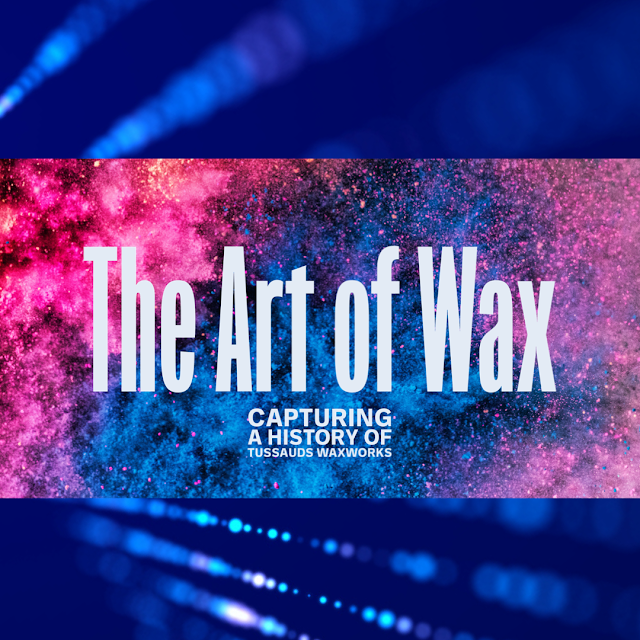



Comments
Post a Comment
Dear Readers, thanks for leaving a comment, and if you like what I'm doing, don't forget to subscribe at the top of the page and let your friends know I'm here!
Please do not leave links in comments, know that spam comments come here to meet their demise, and as always, be happy, stay safe, and always be creative!