More Facebook Tips and Tricks for Artists
More Facebook Tips and Tricks for Artists
Well last week was fun! Thanks to the literally thousands of you that had a glance through my article on using the new Facebook tools, and for all of the lovely support and comments.
This week I thought I would give you a little more insight around using some of the new and not so new features on Facebook so that you can raise the bar even higher when promoting your art. This week we will also be having a look at some of the definite ways that will either get you banned from the platform or at the least will get your posts down-ranked.
First off that age old question, will doing this stuff actually work? There is a simple yes and no answer to this so here goes. Yes, if you put in effort and use the right tools for the job in hand, and no if you don’t put in any effort and you don’t follow the rules.
Anything worth doing is worth doing right, and when it comes to marketing on social media, doing it right takes a lot of time and planning. There's a fine line between not marketing enough and over marketing, but finding that happy middle ground is key to a successful marketing campaign.
Most of us simply don't have the time to spend planning out posts or creating bespoke graphics, some of us just don't have the technical skills needed, and some of us have been put off by the often pitiful results we get whenever we post anything through a business page.
The tools I went through last week weren't overly technical, but as with any marketing effort, you do need to put at least some initial effort in, and then figure out a way of maintaining it.
The good news is that once you've set up some of the features hidden away in Facebook, going forward becomes a whole heap easier, and more so if you figure out relatively quickly how social media is designed to work.
You might see Facebook as a journal, others might see it as a marketing tool, others might see it as a journal and try to use it as a marketing tool, but what we often fail to see is that it can be a multitude of things. We just have to know which bits of Facebook are better at doing which things.
Facebook is governed by rules. More specifically it is governed by an algorithm which is a sequence of instructions or a set of rules that are followed to complete a task, which can be anything at all so long as it has clear instructions. In short it tells the system how to get the job done and in the case of Facebook, what, where, and when, to show any given post, and who too.
If we better understand how and what the algorithm is and does on Facebook, we can use it to our advantage, so let’s see if we can break it down a little.
Algorithms are everywhere. If you open a recipe book each of those recipes within it are essentially algorithms. When we work out mathematical problems we use an algorithm, and when we wake up, go straight downstairs and pour ourselves a cup of coffee, well that’s an algorithm too except it’s not run through a computer, it is run through the brain.
No one knows for sure what the instructions provided within the Facebook algorithm are, but what we do know is that certain posts appear on more people’s timelines more frequently.
Over the past few months I have been saying that artists should be using a Facebook Business page rather than a personal profile because a personal profile should not be used as a primary source of business related posts, and this is stated in Facebook’s terms and conditions. Why is that so important though?
Well, and remember no one except Facebook can say for sure, but if the algorithm spots a marketing post or frequent marketing posts from a personal profile, it could in theory mean that the algorithm detects this and down ranks it so that it appears less frequently in your friends feed (and non-friends feeds if the privacy of your post is set to public), than say the video of next doors cat doing a somersault over the garden fence that you uploaded.
Video is probably an unfair example as we are fairly certain that the algorithm likes us to post videos, and we know this because Facebook occasionally steers us towards going live or uploading video. We also know that people consume lots of video on Facebook, borne out by the fact that I pretty much know that my previous live posts and video uploads do way better than any static content. They could though do even better.
Now if the post goes through a business page then the algorithm will be geared towards business and promotion. Here’s a simple test I did. As usual there was no real scientific approach, but it brought it home to me that my business posts were doing much better and reaching more people than posts from my personal timeline.
When I historically published a post promoting this blog I would notice that on my website analytics, maybe 70-80 people over the course of a week were clicking through and visiting the site. However, when I pushed out last week’s post through my business page and then shared my business page on my personal profile, I looked at the analytics provided through Facebook’s Pages app, and my website analytics, and compared the levels of engagement between my business page post and my personal profile posts. Still with me?
The difference was astounding. When I checked to see how many times my post had been viewed on my business page (Facebook gives this information to you and it appears as number of views and shares under your post), the level of engagement in three-hours was just over 1,000 views, and 11 shares. I don’t have anywhere near 1,000 likes on my business page – probably around 500 combined likes and followers (which are not the same), so it was evident that the post was spreading either through my business page just appearing generally on Facebook or through the number of shares. How many converted on to the website by clicking on the post? About 300.
I took a few key things from this. One was that the article hit the spot in terms of what people wanted to know, secondly that more people actually saw the original post through the business page and organic (non-paid for) reach was higher than on the personal profile, and thirdly that presenting it through the business page led to a higher rate of conversions (people clicking on the article from the business page).
I know the business page link did better. I shared it to my personal profile (had way fewer conversions) and in one of my groups, The Artist Hangout and the post received more shares through this than on my personal profile. All three originated from the business page, so the business page link did much better and cross posting it across the group and on my personal profile from the business page boosted it a little more.
Now there are a couple of other things that probably helped me to extend the reach too. Firstly I have been focusing just a little more on the business page of late, and secondly I am being picky about what I have been sharing on the business page over the last few weeks.
I looked at the insights on the business page which gave me information about who the people are who are most engaged, and importantly what time those people were engaging.
I know a majority of my key demographic resides in the USA. I knew this already because I have a lot of collectors in the USA and a majority of my art is sold in the States. My timings for posting have had to alter because I am five to nine hours ahead of the USA in time zones. 7pm in the UK is 2pm in Orlando, and the middle of the afternoon is when I get a large swathe of visits, or during the early evening in the US.
The key here is that I have consciously tried to improve the experience, and the relevancy and indeed the quality of posts appearing on the business page, and I now know what time to hit the post button from glancing at the page insights. As I have engaged more with the business page, the reach has climbed significantly too, not every post does quite as well as some, but that's more likely to be whether the subject engages viewers to respond or just informs them without a need to interact with the post.
Now here’s the thing, I mentioned quality of posts and I hope you have noticed at least a little of the effort I have been putting in lately, but what I have been doing more and more is sharing updates via the business page (where I used to just share updates through the personal profile), and I have started to include not just marketing content (yes you should definitely buy my art), I have included other updates and I am sharing other artists posts too.
This spreads the love out for those other artists but it’s also helping me. I never see another artist as competition, I just love their work and I want other people to love the art of others too. What it is doing at the same time is keeping my page relevant (I stopped sharing funny cat videos which had no real fit with what my page was about), and I’m suddenly getting more likes, and it is also extending the reach of other artists so that they are being seen by more people who would otherwise might not ever have stumbled across such a talented bunch of people.
Lots of people tell me that they gave up on Business pages a while ago when the new algorithms took over the world and post reach declined. Large publishers went from millions of views to merely thousands overnight, such was the decline. I saw this though as a positive. We are all probably too quick to dismiss Facebook’s algorithm changes as being anything but positive, but when the tools are used properly and the quality of posts improves, I firmly believe engagement can increase. I have a feeling the more you engage with business pages and the higher the quality of your posts, it not only has an impact on user engagement as one would expect, it is the little things like this which are picked up by the algorithm.
Showing any emotion whether it be a like, love, or a wow, will play into the algorithm, but that alone might not be enough. The more comments and shares a post receives the better it performs too. Just don't ask people directly to share it. The algorithm is also there to prevent us being completely swamped by thousands of posts. If only a quarter of your 200 friends each posted five posts per day that would equate to 250 posts appearing on your timeline and you just wouldn’t have time to read everything. If only the one or two of each person’s most relevant posts appear, you’re more likely to see them appear on your timeline and more likely to engage with them.
Now we know!
So now we understand how the algorithm kind of works. As I said earlier, we can’t be certain that any particular post triggers the algorithm to display it, but what we do know is that a) the post needs to be relevant to page, the audience, and then the algorithm, and b) it needs to be validated in some way by the viewer engaging with the post. The algorithm will down rank posts that it believes link to spam or websites which are known to link to spam. (Remember I said last week that click-bait sites were losing traffic? - They will most likely be flagged if the title doesn't match the content).
I suspect and again not too sure how one would confirm it, that multiple algorithms might be at play. It makes sense that a personal timeline post which markets a piece of art is seen differently to a marketing post from a business page, or a post which is shared within a group where the group members have a specific and common interest.
Maybe it’s just one clever algorithm that checks where and who the post has originated, one thing’s for sure, it’s clever and complicated and it reacts depending on how you use it, and the audience engages with it.
Remember it will have been designed by engineers who will be feeding it its rules, and if the rules of Facebook suggest that business related posts should be ranked higher within the algorithm from business related pages, computer says no and down ranks the post. Only a theory but whenever I work on producing computer algorithms in my non-art related life, this is my method of thinking. For those of you who have been around the inner sanctums of operating systems, system development and computers for a long time, think Boolean Operators such as, if this happens, then that happens, and logical consequence, and entailment.
What else makes a post relevant?
Good content is key to everything we post online if we expect some engagement in return. It’s a given and one of the tests I use with each of my posts nowadays is the ‘would I want to read this’ test. If I wouldn’t want to read it or engage with it, I cast it aside.
There are things that you can do that will have an impact without you posting any physical posts at all. One of those things is to complete your ‘about page’.
Many Facebook ‘about’ sections are completely devoid of any meaningful information. Whilst this might be useful on a personal profile to protect your privacy, not so much on a business page if you are expecting people to buy from you.
Your business page might be the very first place a potential customer heads to after coming across it on Google, so having it populated with some details makes a little more sense than leaving it blank. If a potential client is looking for you and your work they're likely to want to know how to get in touch.
Make sure your website or portfolio site is listed, and any social-media links and other relevant contact information. I find many of my first contacts are through social-media, and out of them come from seeing contact details listed on Facebook pages.
Rather than writing completely new posts why not try recycling what are essentially ‘evergreen’ posts. These posts are originally written quite generically but has performed well in the past.
This could be a post originally created to show perhaps a work in progress. The original post is reused and often needs only minimal updating to make it appear relevant again. So instead of just showing a work in progress, that original post could be expanded a little further by adding in the final work and providing links to where clients can buy the post from.
Templated posts can work well too. Keep a set of templates handy by producing some images in Photoshop or even the Adobe Spark app, which can be used multiple times just by changing the text or changing the image inside the template.
This gives an impression that your posts are consistent and reinforces brand awareness. If you have a logo use it, then when people find a post interesting they will associate your logo with interesting posts.
Last week I mentioned cover videos, but the cover photo is way underused as a marketing tool. All too often the same photo is used over a long period of time and never updated. Swapping out the image whenever you are running a promotion can add a little more interest, think of the cover photo as being a billboard advertising your brand. If it was a bill board in the street then it would be changed often, so just because it’s online doesn’t mean it should always stay the same.
It’s useful too to reformat the same cover photo for use in other social media platforms so that there is a consistency of branding across each of you social channels. Making sure that the format is specific to a particular social media platform is vital unless you want badly cropped images and missing text. As a visual artist it will be details such as this that will show you in the best light. I have previously published format sizes for various platforms and you can find my post on that subject right here, but bear in mind that occasionally format sizes change if the platform decides to update the user interface.
Pinning posts is something else that people forget to do but the feature has been available for a while. This is the post that will remain at the top of your timeline and the first thing new and existing viewers will see, on desktop anyway. On mobile the viewer would need to click where it says pinned post which appears instead on the top of your timeline.
Pinned posts are ideal if you are running offers or to expand on the detail given in your about section. Perhaps providing links to specific pieces of artwork or maybe a post on what inspires you to create the art you create.
Make your page easier to find by claiming a unique URL. Business pages with more than 25-likes can be changed from the default web address which is usually difficult to remember and has a bunch of letters and numbers, to something that makes a little more sense and is also easier to remember, like I did with my BeechHouse Media business page which is now https://facebook.com/beechhousemedia rather than just a bunch of random letters and numbers.
Custom tabs can also be useful on your business page and these are often used by big brands to direct people to a specific call to action. The problem with creating a custom tab on your page is that over the past couple of years it has become a little harder to do than it once was.
Rather than go through it all here you would be better of visiting the Facebook developer pages, and more specifically this link which will provide you with everything you need to know. It's a little beyond having just a basic understanding of development, but still entirely doable if you follow the guidelines provided on the developer pages, it just takes time. The short cut is to ask someone with some developer experience to set it up for you.
Whilst the standard tabs might include everything you already want such as the ‘shop now’ button, or ‘about’, ‘events’, and ‘photos’, buttons, you can also add a custom page tab which then loads in content from a server somewhere away from Facebook.
This could be to a loyalty program, a sign up page, pretty much anything you need. There are a few preinstalled Facebook apps which are probably the best place to start if you are going it alone for the first time, and there are an array of third-party apps available too, some you pay for, others are free. Is it worth it? Yes, I created a separate shop now tab which appears on my business page and links directly to my Fine Art America hosted artworks as well as using the tab under the cover photo to direct people to my Pixels hosted artwork and I know that some of my business comes via these routes. My next mission will be to add in an email sign-up tab. Y’all hold my beer now.
Call to action otherwise known in geek speak as CTA is perhaps the most underused marketing strategy on social media. Many people will be posting something they absolutely feel could be the post that gets a million views and then when it doesn’t happen, people are left scratching their heads.
There is a reason why this happens and it is because whilst the post was ‘viral worthy’ and had great content, the original poster (OP – more geek speak) didn’t tell anyone what to do with it.
Wait a moment though, you did ask people to share the post or copy and paste into their status right? Strictly speaking if you did you placed in a call to action but it was the wrong call to action. You can’t fool Facebook or rather you can’t fool the algorithm.
Calls to action which specifically ask users to “Like this post” or sharing the same link over and over, or bait-switching people also known as click-baiting, will down-rank a post quicker than the speed of terminal velocity.
Calls to action which specifically ask people to like, copy and paste into a post, or share a post, will be picked up by the algorithm and your reach will go down. However calls to action which say “click on the link to find out how to purchase or see my e-commerce site” are within the rules and won’t necessarily down-rank your post.
Sharing and baiting
Sharing the same content repeatedly will also put you in some kind of Facebook quarantine. Posting a link to your latest work in lots of groups, and at the same time or within moments of each other will be picked up by the algorithm.
We have all seen this when a friend posts the same post in the twenty-groups you are both members of. What happens is that everyone will see that same post in their feed multiple times. A smarter way but yes you guessed it, one that takes much more effort, is to write a new description for each post.
This though makes it seem a lot less generic and if you are posting in groups, then it gives you an opportunity to get some real engagement from the group by making it much more relevant to the group. If it is a post that will let you change the photo you shared, then swap the photos too. That way it will present slightly differently each time you post it and people will see something different in their feeds rather than same, same, same.
I mentioned click-bait a few times earlier and bait-switching. If a link says it goes somewhere, let’s say to a photo gallery but in reality it leads to a sales site, or pages of adverts, then it will be classified as being a spam post and yes, it gets down-ranked.
Think of each post as adding or detracting from your credit score. Everyone starts off equally but person A consistently posts click-bait links, person B consistently posts rich and relevant links, person A’s score is going to go down, whilst person B’s score is going to go up.
It’s not just the algorithm at play at this point, you’re also loosing real viewers. At one time I looked forward to reading relevant posts from one unnamed source but they seemed to have almost overnight changed their link model so that you would need to click through 20-pages sometimes more to get through the original post story. In between each page there were adverts, and right next to the ‘next’ button there were adverts which looked like a next button. It became a frustrating experience and now whenever I see this within a link, I hit the unlike button and report the page as spam, and I’m not alone.
That’s exactly how the fake news sites geared up when they appeared on the social-media scene. At one point some of the fake news sites were making around $10,000 each month in advertising revenue, and they did this with the help of people’s gullibility.
Many of the sites were created within just a few hours during the Presidential election, and whenever they got closed down, a new site was ready to take its place. The biggest surprise though was that many of these sites didn’t rely on people staying around to read through the story, they just needed people to click on the link and be on the page for a minimal amount of time, just enough to claim the advertising impression and in turn, the monetary reward for the sites developer from the advertising view.
The contest
Here’s where the rules of Facebook really start to get interesting. Many artists will ask for shares, likes, and they will often ask you to tag friends, and in return they will be entered into a contest to win let’s say a piece of art or a set of acrylic paints.
Wouldn’t that be great if you win? Many of the contests are legitimate and seem a great way for local and independent artists and small businesses to generate exposure. Except they are not allowed in Facebook’s rules. You can find out a little more from the official Facebook page here.
In fact there is a bunch of stuff that can get you banned from Facebook, some of it seems quite benign but none the less is against the rules. The issue for many people is that they just don’t have either the time or inclination to read through absolutely everything, and if they did there is just so much of it that even the most absorbing academic sponge wouldn’t remember it all anyway. Did you know that wearing a branded sports top in your Facebook profile photo is against the rules?
In short if you are running a contest, use the ‘offers and promotions’ tool on a Facebook business page. This is actually so much better because whenever someone claims the offer you will get an email.
Facebook Live
I love Facebook Live and I absolutely should use it way more than I do, perhaps when I get a new data bundle with my cell-phone I will start using it more when I am out and about.
I mentioned Facebook Live last week and we know for sure that ‘Live’ posts get frequently viewed. The problem of late has been that ‘Live’ has been used for a myriad of purposes for which it was never designed for. I’m all for disrupting technology, but only when it is actually useful.
We have all seen those click on like if you like unicorns, and love if you like fire breathing dragons live feeds. Often pre-recorded video is played on a loop, others have been showing static images on a live feed, and some have shown animations. All of these though are outside of the rules.
Live should be live is the order of the day here, so publishing a live feed showing only static content, animations, or looping images is a no-no. Pre-recorded video which fools the audience into believing it is live is also on the do not do list. Why’s this so important you ask, well it could result in a ban or at the very least your posts becoming downgraded.
Back in May 2017 Facebook introduced a strike based system and this meant that if you publish static content, or ambient polls for the entirety of your stream, any future live broadcasts would be flagged and down-ranked, and videos removed from the video tab and Facebook’s video apps for TV.
To get the best out of Facebook Live there are many specialist creator tools on the market. Some of them allow you to add a B-roll such as logos and graphics relating to the feed, and some pre-recorded video where it is relevant to the events going on within the live stream. Switcher Studio is perhaps the best known but others such as CollabraCam are widely used too.
Whenever you are using a B-roll you need to get to the live content quickly, and any B-roll should be used sparingly and within the context of your feed throughout the streaming event. Perhaps you want to show a customer testimonial part way through, or play an interview, all doable, but only when they are used in context and for brief periods.
If you intend to use static content then a photo post will serve you much better and it won’t impact your live stream reach now or in the future, and if you plan on using animations, share these as videos rather than live streaming.
As I mentioned last week there are also many third-party video camera capable of connecting to Facebook Live, many of them are on the pricey side, but there are other options too. A few people I know have used their drones to broadcast aerial footage, but if you do go down that path for commercial reasons, make sure that you have the appropriate aviation authority approval for commercial work.
Lots of Do’s and Don’ts!
Right about now you’re probably thinking that there are way more don’ts than dos, and there probably are. The issue though is that many people think that there are a few humans involved in the mix sorting through posts and allowing only the best ones through, or that they prefer certain people. The reality is that much of the backend stuff that goes on at Facebook when it comes to posts is automated through the algorithm. Humans are a step above that, and generally the escalation route whenever a post is reported, and I expect many reported posts go through an algorithm first. The algorithm decides who sits above or below, and also the where, the when, and the how.
I totally get that staying within the rules and creating engaging posts takes time, but that’s marketing for you, and not just on Facebook. This is why people become marketing consultants or set up marketing departments with teams of people keeping up to date with the vast and ever changing social-media landscape.
In short there is no way to get around the fact that to create a good marketing campaign and increase your brand awareness, you need to either hire someone who knows what they need to do, or you need to spend time doing it for yourself.
I often hear that post reach is almost non-existent and so many people blame Facebook for this. Yes it is their algorithm that is affecting reach, but it is that same algorithm that can filter out the scams and generally make the network a better experience. It can’t really be everything to everyone. The good news is though that anyone with time can create meaningful posts which engage a community, and it is entirely doable without hiring help.
Whilst hiring help will speed the process up significantly, none of this has to be done before you ever post again. It can be a phased approach towards a complete overhaul of the way you engage, and that could happen over months or a year or a day.
If there is one thing to take from all of this, it is that you need to compete with brands with huge marketing budgets and lots of staff. They will no doubt have brand awareness on their side but they still have to play within the same rules. They throw money at the challenge, we on the other hand have to face the challenge head on and more often than not, on our own.
Whilst we might not have the marketing budget, applying even a few of the tools that Facebook give us will help, even just a little to make you and your art more visible. So anything that makes our art stand out has to be worth the time.
There is some good news though, once the bulk of the work is done, it’s only then a case of maintaining it. During that time, creating relevant and meaningful quality posts will become second nature to you and that makes the whole process moving on much simpler. There will always be new tools, and there will be frequent (many times per week) changes to the algorithm that we will need to deal with, but unless you implement some sort of strategy, post reach will almost certainly decline even further over the next few years, and with more people joining Facebook every day, you can quickly lose any foothold you might already have as more people compete to be viewed on someone else’s timeline.
More to come…
There are so many tips, tricks, and ideas for using Facebook that it would be impossible to cover even a tenth of them in a single article, probably even in an entire book. There are lots of sites on the internet that will give you the “seven ways to increase your reach” spiel, but having read hundreds of those over the years they are often too generic, say the same things, and come out of the minds of writers as opposed to actual users.
There is good and bad advice out there, but over the coming months I will be publishing more tips and tricks as I stumble across them and give them a try. I will try my best to keep up with the changes behind the scenes, and when I come across something entirely new I will write it all down for you, and explain as best as I can how new features can or can’t be used.
If you’re really stuck with something reach out and I will try to find an answer, and I am considering whether or not to do a ‘live’ question and answer session over Facebook too at some point in the near future. If you think that might be a good idea, please do leave a comment and let me know.
Just one more thing, I have considered creating a group for invited artists only who want a forum to discuss art business related ideas, so let me know if this is also something you would like to see too!
About M.A
Mark A. Taylor is a British artist who primarily works with digital mediums but still loves to paint in his studio with acrylics, watercolour, and oil. His work is sold around the world and in more than 150 retail locations across the USA and Canada. You can buy Mark’s work here.
You can follow Mark on Facebook here, and on Twitter @beechhouseart
Mark also founded the Facebook Groups, The Artist Hangout, The Artist Exchange, and The Artists Directory. If you would like your art business featured in the Artists Directory on both Facebook and the web more widely, please do get in touch or join the Artists Directory Group and post a link to either your portfolio page or Facebook Business page.
Please note that no entries outside of visual arts will be considered and we are unable to provide any links to personal Facebook pages as commercial use of a personal profile is not allowed by Facebook.









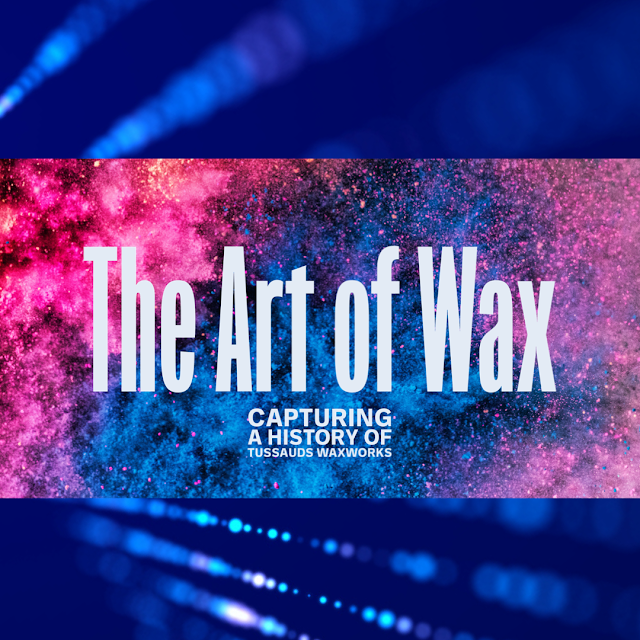



Comments
Post a Comment
Dear Readers, thanks for leaving a comment, and if you like what I'm doing, don't forget to subscribe at the top of the page and let your friends know I'm here!
Please do not leave links in comments, know that spam comments come here to meet their demise, and as always, be happy, stay safe, and always be creative!