The Art of Email - Own email like a boss!
 |
| Satoru Iwata, passed away on July 11, 2015 |
NINTENDO
In unfortunate news that is bound to shock the gaming world, Nintendo has announced that its President, Satoru Iwata, passed away on July 11, 2015 due to a bile duct growth.
Iwata underwent surgery to remove a bile duct growth last year, after which he issued a statement saying that "it is said that a bile duct growth can be difficult-to-treat, partly because of the difficulty of detecting it early. In my case, luckily, it was detected very early and I had no symptoms," making today's news all the more tragic.
Appointed as President of Nintendo in 2002, Iwata began his career in 1983, where he took on a role as a software coordinator at HAL Laboratory, eventually becoming HAL President in 1993, and joining Nintendo in 2000.
Nintendo has announced that Shigeru Miyamoto and Genya Takeda will continue to serve as Nintendo's representative directors. Today I am dedicating this blog to Satoru Iwata. The man was, and continues to be a legend.
So, on with today's post. Have you ever wanted to take your email by the neck and vigorously shake it? Maybe at work, and for those who work as an artist, email can be great, but it can also lead to stress. It's an evil that we need to overcome, take control of, especially if it also happens to generate customers. Today I show you how to manage email like a boss. In the future I will show you some other life skills needed for selling your art, when often, only your art seems worthy of your time. Let's take it by the trouser leg, and show email, just who is in control!
 |
| Tackle Email Like A Boss! |
THE ART OF EMAIL
When I send emails to customers who buy my artwork, I like to present them as professional, rather than something such as "Sent from my iPad", or "Sent from my iPhone". Equally, I don’t want to give them chapter and verse, and although I have a couple of official letters after my name, they’re not relevant to art, so I leave them off. This is a contentious point, some people prefer to show the alphabet after their name, but I don’t personally feel it’s relevant if they’re not related to the subject I am writing about.
As a digital artist, I want people to know I am experienced, and that I take my work seriously. Too formal, and it appears stuffy, too casual, and it looks like you’re not very serious or passionate. But there is a fine line between both. It is this fine line that you need to portray.
But, it’s not just the email signature you need to carefully craft, an understanding of the email itself is something that is often overlooked. Honestly, I have received emails where the signature is awesome, but the email itself, or rather the text within the email, tells me that the sender is either on the edge, or losing their grip on reality.
Of course, not everyone is as anal as me, I write literally hundreds of the things each week in my day job. Over many years I know who I have a jovial relationship with, and who I need to be more formal with, and also when I need to be more formal to someone who I am usually jovial with. These are what are termed in my world as emails that hit you on the chin form far left of field. So many times I have had the conversation, business is business. People who know me, also know that my business is serious, and sometimes even too serious to be serious. But this comes from forging relationships over years.
Now let’s also get one thing straight. I really do not like emails. By which, I mean I detest emails, but if you’re going to have to write to a potential customer who wants to make an investment in your art (other industries are available), then you at least need to do it right.
Social Media by comparison feels almost throw away. The fact that you can gather tweets from 10-years ago, scroll back on your Facebook timeline, they are actually just as permanent as email, and you need to remember with social media, you cannot always edit, and potentially hundreds of thousands, if not millions of people will read your musings. Who is to say that someone isn’t cyber-stalking you and creating a digital scrapbook of your tweets?
However, social media is not the essence of today’s topic. Today we are talking about artists communicating through email. Today we need to learn how to email like a boss. Email has a level of permanence, whether or not social media platforms lead us to believe in that they are seen as temporary, with email it is expected when conducting any business, that you do so in a professional way that gives confidence to your customers, clients and leads.
Before you start typing your email, you need to firstly stop and think what you want out of the email. If you are trying to make a sale, give a call to action, or to get information, you need to make it clear. Emails that digress, are those quickly forgotten. These are the ones that don’t result in the clicks that generate the income.
THE SUBJECT LINE
The subject line is the advertising pitch. Adverts are subject lines. Short, and to the point. They don’t have time to capture your attention, and the same is true of the email header. I cannot recount how many times I scour my 1000+ emails a day, looking for the ones that stand out as needing my attention, from those that are just asking a question that they already have the answer too.
Scanning subject lines, saves time in the long run. Out of my 1000+ emails a day, 300 or so might be related, and are replicating the original email chain with a new post at the top. Always look for the most recent top two versions of the same subject line. Two? Yes, someone will want to discuss something with only you, but they will keep the content of the subject line the same. In the technical world, this is called "lazy".
Also, avoid something that isn’t short and punchy. I have seen subject lines longer than the enclosed email. It’s not SMS, and it’s annoying to get a response in a subject line to open up the email and find, "K". Seriously, unless you are saying yes to buy a piece of my art, do not under any circumstances make the subject line longer than the email.
Brevity is the key to the subject line, brevity is also the key to the email. If I am reading so many on a screen all day, I want to get straight to the point, not be told about little Johnny having the measles, unless you can’t come into work, and I certainly do not want to know what you are discussing behind my back, if the intention was to take my name out of the email chain before you sent it. Again, technically this is also known as "lazy". To avoid any doubt about my compassion, I will ask how little Johnny is when I see you in the flesh.
TIME TO SEND AN EMAIL
What is the best time to send me an email? Well, unless you are getting in touch to buy my work, I have limits and times when I look at the inbox. In my day job, I am constantly bombarded with emails, but equally, you might as well not bother when there is nothing I can do to help when no one else is around. 16:50pm emails are useless if you log off at 17:00, unless I ask for a response by close of play. I might still then not touch it until I have some time on the next working day. People also forget that I am not a secretary or P.A. I don’t actually have one, so at some point over and above the emails, I have the day job to do as well. In other words, when you send emails, ask yourself, would I disturb someone to take a look at this now, or can it wait? In fact, if you don’t need something in writing, you can also use that age old technique of telling the person face to face, or even over the phone, and then follow up with an email if required.
The best time might be different depending on who you are communicating with. Most of my artist work comes from the USA, so I need to be flexible. I set up automated posts for Twitter and Facebook wherever I can to cover the hours when I am trying to get to sleep, but I know that if someone wants to reach out to me at their close of play, I need to afford some flexibility. I took a commission at 3am just the other week, but it was prearranged. Working from the UK does mean you are in the middle of time zones, and as my work is mainly U.S driven, I know that late nights are inevitable.
In a work environment most people check their emails early on in the work day. If it is a private customer, and especially in the art world, they might check a little more often. I’ve seen pieces lost at auction because someone didn’t respond to the email setting out lots and times.
Small and actionable items might be best to be sent in the mornings before people set themselves up for the day. You can with some email clients, schedule an email to be sent at a specific time. Use this feature wherever you can, but avoid sending 50 emails all at once to the same person. This is known technically as "spam". Anything more than two or three at the same time, also looks like you have scheduled them, or that you forgot to say something in the first four, five, or six emails. You also have to base the timings on your relationship with the recipient, and consider how many people might also be doing the same thing at the same time.
If you need to send something longer, there is evidence to suggest that they are most likely to be dealt with later in the afternoon. Although this only covers Monday to Friday, and less so on a Friday afternoon. Weekends are different. The pickup rates are lower on a Saturday and Sunday, even in the always connected world.
Your subject line worked, and people are now reading your email. Well done. The body text of the email should be simple and succinct as possible. This my friends is the best way of getting something out of an email.
Time to decide when writing the body of the email, are you asking a question, or requesting an action. Always remember that this is a key point, anyone skimming their emails might be distracted, so the key is make your requirement stand out. Plainly stating your case is much better than waffling on for three pages before you get to the point, or you embed the point slap bang in the middle. There are nice ways of writing I want you to send me a cheque, but if that is what you want from the email, however you wrap it up, you need to be clear this is what you want.
Also at this point, when you are making it clear, use some reinforcing words. Please pay by cheque within 14-days is specific, whereas please pay be cheque is too open ended. You can always use positives such as, by doing so you will receive you’re artwork within 2-3 days of payment. But keep these positive lines brief.
 |
| Never attach war and peace! |
THE ATTACHMENT
Oh please! Do not send me 300Mb of attachments that are irrelevant! Even with today’s broadband speeds being much better than they were in dial-up days, unless of course you are on AOL, attachments can still clog up your inbox, take an eternity to download, get blocked by a company firewall, and frankly, it’s not always necessary.
If someone is relying on mobile technology, then the situation is even worse. Many mobile networks have more stringent quality of service restrictions than the traditional home/business restrictions set by internet service providers (ISP). Even if the recipient has unlimited data, sometimes the network will slow down the connections of heavy users to make way to those who are not being bothered with downloading war and peace.
Some email configurations have limits to the size of data that they can receive. My ISP at home, even though I have a huge connection, sets a limit on their email system at around 30Mb. To do anything with digital art, makes this limit a real problem. Most of my files can be anywhere between, 15Mb, rising to in excess of 300Mb, depending on the resolution and actual size of the file. For these, I have my own email exchange set up with a secure cloud environment. For just a few pounds per user per month, I can send and receive Terabyte files if I need too. Not everyone has that luxury so you will need to consider other methods of transportation.
It could be that your clients are using a high speed fibre optic connection, or a flaky mobile connection that then costs them for every kilobyte received. I have one client who still actually uses dial-up. For the record, yes the year is 2015, but dial-up is still out there. Unfortunately that client has np intention of moving to a faster and cheaper connection, they don’t like change, and it only gets used for the odd five minutes. That particular client also has a fax machine, and my money is on that the client also has a pager. I know for sure that the client’s phone is not a mobile. Having seen it, it still has a rotary dial. I do not believe the client is Amish, especially having seen the new Bentley parked outside.
There are options, unless it is my above client. Dropbox is a useful tool which can be used for sharing, and there are a few ways to increase your total allowance on the free plan. If you are serious, and you need to send a lot of files through a Dropbox type facility, other services can be a little cheaper, and if you have certain broadband packages, even some of the ISP’s will allow you access to their own versions often for free, but limited to around 10Gb, or 50Gb.
Anything more than this, you will most likely have to pay for a decent secure service, or you open a number of free accounts. I have pretty much unlimited space, some I pay for, some as part of a broadband deal, and others such as Amazon Prime, offer me unlimited photo storage as part of my Prime subscription. The only problem with multiple accounts is keeping track of what’s where. I split my accounts up into personal, and business, and I also have one for the family, and I also have a private cloud with added security.
RECIPIENT LISTS
Here is one of the most overused features of email. You definitely need to know how to use and handle a recipient list. The amount of times I have been included in the "To:" list, when the fact is I need to have actually been included in the "CC:" list is uncountable. I will also give you a tip. If you are in the CC list, sometimes people completely ignore the email. If you are in the "To:" list and have no action, people actually ignore the email. No research needed for this one folks, this is exactly what I do if I am really stretched. Be honest, you do this as well. My friend who is a control freak and a CEO, also does this. It took three years for him to admit it, and he only opened up when I sent him an email that called him a name, and he didn’t even send the read receipt. The read receipt. That’s a whole new post, but just because I clicked on send the receipt, doesn’t actually mean I read it.
So, understand the differences between "To:", "CC:", and "BCC:" TO: means exactly the same as it does on an envelope with one of those things we used to call letters. More commonly known as bills. TO: means that you want that person to take an action.
"CC" means carbon copy. It is intended for secondary recipients who have a need to know, but not a need to act. This rule goes out of the window when you have a manager who micro-manages everything and wants to be seen to be in control at all times. This is technically speaking "control freak" and I don’t mind admitting it, the world needs to hear what I have to say, even if it’s wrong. Of course, not all managers are like that at all. Just some. You will have met them.
RECALL or OK, I was slightly drunk!
Some email systems do offer a recall feature. Some people should really have to carry out complex multiplications before they hit send. Some people do however, legitimately have a need to recall a message. But this feature is not a failsafe. This feature will not withdraw you hastily written notice to quit, if the recipients email system is not the same as yours. The feature requires that both ends have the same client and server environment. Typically, Microsoft Exchange and Microsoft Outlook. If you are using Gmail, and your client is running Outlook, too bad, at this point all a recall will do is highlight that you made a mistake. Better to beg forgiveness and all that.
One trick you can deploy, although you need a full featured email client, is to set up rules which delay sending any email for 10-minutes or so, after hitting the send key. At least this buys you some time before it’s on its way through the cloud and onto the recipient’s device.
There is of course another problem with using "CC:" That is because when you are sending an email to a large group, either putting an individual’s address into "To:" or "CC:" exposes the email address to everyone, and as soon as someone replies to all, everyone gets sent the new message.
I have seen emails where two people decide to have a bun fight. It really isn’t all that entertaining, except maybe the first couple of times. After that, it’s wasting everyone’s time, and it can sway opinion.
You should only use the reply to all feature when you are certain you want to reply to all. If that’s not the case, use reply only, or delete the addresses you don’t want to use.
The BCC (Blind Carbon Copy) field allows you to add addresses that you want to loop into a thread, but there is a key difference. BCC keeps the recipients details hidden to only the sender. Also known, as the "I can drop you in it" field.
If you want to send out a mail to lots of people, they might not be too happy to see that Little Johnny, can see little Mary’s email address. Fine, to get around this, just send the email to yourself in the "To:" field, and then BCC everyone else in. That way if a recipient hits reply to all, the message only comes back to you, and no one see’s any other email address that yours. This is particularly useful for email campaigns to subscribers. I handle mine either via Fine Art America, but more so through another external service. The only time I see a recipients email address is when they reply. I do get some geographical analytics data, but it is a trade off in terms of keeping customer data secure. If I was a big organisation, or did my artwork on a full time basis, I would certainly field out this work, and I would collect some more data so that I could target specific clients.
THE SIGNATURE
As I have said before, brevity is key. Think of your email signature as a final bid to create a professional online presence. As I also said, "Sent from my iPhone" really isn’t that great. (Unless you already have an iPhone 7 ahead of release, then you’ll either want to tell the world, or keep it quiet).
A sloppy email signature is technically known as "I don’t give a hoot". Boy, have I seen sloppy. Some signatures I have seen have included: Joe Blogs PhD, MSC, CCNA, PGCE, OBE, MBE, and father of four. Now this particular email indicated a doctorate, the sender actually had a doctorate in engineering, but despite being a doctor, he can’t treat a cold. This is why you need to make it relative to your audience. Yes, you’ll look super intelligent, or you’ll be intimidating. Use the titles with care. Use the titles in a relative context. The email I viewed was informal, I knew he had a doctorate, I didn’t need a reminder. But given that he was asking me for some help with something very simple that he had no answer to, it all felt a little bit odd.
It is fine to add some personality into your email footer, but it is a fine line between too informal, and downright casual. The standard "Regards" might be a little too stiff at times, but it safe enough for any type of email. Catch you laters… not so well received in the office, unless you work for Google.
Next you need to decide on what you want to convey about yourself. Your full name is a given. Any company or business name is also fine, but only if it is a business email that you are sending. Now add in some methods of communication, but remember that less is more. I actually target my methods depending if I want to speak to the person, receive an email, or connect on social media. Rarely do I add all of my contact details. Yes, you may have to do what is technically known as "adapt". You can set up multiple signatures in most email clients and that should make life a little easier if you need a few different types of signature.
What you don’t want to do, is unnecessarily overload the recipient with options which might not be relevant. Do you really want a brief email to be overshadowed by a 10-line signature which holds more text than the email? There is a chance the email won’t get read.
You should put a telephone number in the email, and your full or business name, but for the life of me, why do you also need to include the email address that was used to send them the message? I guess it might be useful for a communications point in the future, but other than that, do you need extra clutter? In my experience, it makes it easier for others to cut and paste into contact lists, so the question is, do you need more emails from this person in the future?
Remember we spoke of mobile clients? Well, the same applies here. Using fancy logos can cost your client money in data charges. Image signatures give you complete control over how your signature looks, but sometimes to consider the client as well.
If you do use an image for a signature, make sure that you also have "ALT text" to convey the same information so that you cover all bases. Keep it less than a tweet. 80 characters is usually the optimum for any email signature. But more than anything else, make sure you never, ever spam your clients.
Now, I need to go and read some offers in my inbox on hair loss, herbal medication, and redeem my voucher for 10% off something I will never use.
Don't forget my three exciting weekly offers on my Fine Art Prints!
Resting Tiger is available here and is presented on a 36 inch x 24 inch museum quality stretched canvas!
Water Lilies is available here again presented on a 36 inch x 24 inch museum quality stretched canvas!
Forest Fire is available here and presented on a 24 inch x 20 inch museum quality stretched canvas!
There is only two days left to save $/£'s over the usual price. You'll need to be extra quick as limited quantities are available.







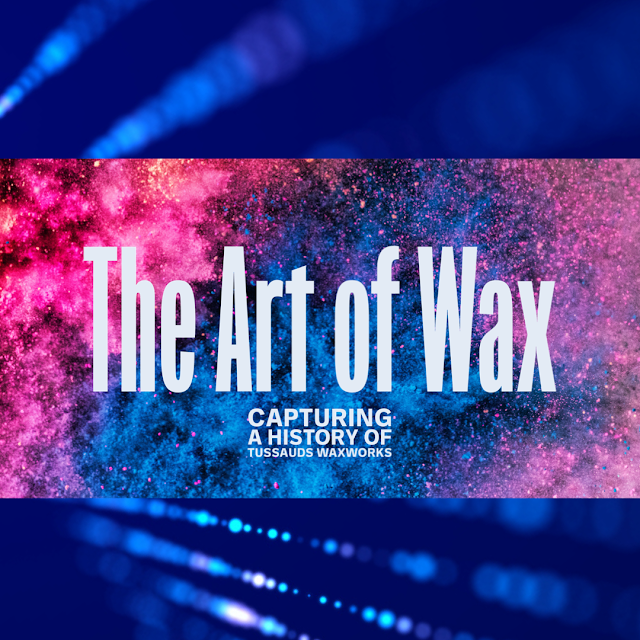


Comments
Post a Comment
Dear Readers, thanks for leaving a comment, and if you like what I'm doing, don't forget to subscribe at the top of the page and let your friends know I'm here!
Please do not leave links in comments, know that spam comments come here to meet their demise, and as always, be happy, stay safe, and always be creative!