Paid Search for Artists
PAID SEARCH
Last week we looked at how to create the best long-tail keywords and metadata to be able to sell your art online. I mentioned a little about using online advertising, in the context of setting up adverts that work. I also mentioned that the area of advertising online was fraught with acronyms and confusing stuff, so this week I am going to make you an expert in understanding some of the complexities around what the industry likes to call, “paid search”.
 |
| A reference for the rest of us! |
There are two significant sets of outcomes that share the same terminology. Paid search is where you essentially pay to be at or near the top of search results, advertising similar, but you pay to advertise on or in specific groups of pages, and hopefully end up near the top of the search results.
When I started out looking at paid search and advertising online, I literally couldn’t find any help. My friend had worked in search Engine Optimisation for a while, and I always got the impression that with all of the constant changes to the algorithms that search engines and social media channels make, even he found it difficult to stay on top of. In the end he left the world of SEO and joined the Army. I thought it was an extreme move, but then I found out what he meant by acronyms and algorithms and had I have been much younger, I would have joined him.
So today I bring you the beginners guide to paid search and advertising. I will come back to this feature in the future and update it with anything new that emerges, but I felt that this might just be useful.
We start off with something called Ad Delivery. You need a budget for advertising, and you need to be very clear how much budget you can afford, and how quickly you want to spend the budget. There are two options, although only one is really worthy of being useful.
You can either spread your adverts out over a period of time during the day (usually the default setting called standard) or you can choose accelerated delivery. Essentially this means that you can rapidly spend your budget in a short burst of activity.
Good, you are still with me, you are clearly determined to learn. Next up is some terminology that they call Ad Extensions. These are a type of advertising format that show some additional information. Ad Extensions tend to increase your adverts visibility, and they often appear above search results as opposed to in the sidebar of the webpage.
So if you are a newbie to all of this, you will welcome this guide to acronyms and buzz words. I'm not a lover of buzz words, ask anyone who works with me in my day job, but if you want to get slightly ahead of the game, you're going to have to learn. Or, you could pay someone else to do it for you. That my friends can be expensive.
Last weeks blog around using metadata and hashtags proved to be popular so I thought it might be a useful juncture to post my guide to online advertising and search.
The question is do you really need to spend money to get noticed on social media? Well that's what the social media giants would like you to believe and the reality is that it really does help, but only if you're doing it right. A blind attempt to create an ad campaign is like throwing money away. In fact, just send me the money and I'll mention you on my blog, Facebook and Twitter.
A one off $10 ad campaign is not going to produce much if anything at all. You need to be thinking ten times this to even have a little impact. You need to figure out if it's cost per click, or some other method where the gamble is less. Essentially whatever you do, it's a gamble. When I first started boosting my Facebook page I had set myself a budget and only wanted it to run for two days. It was addictive, I thought 8 new likes each day was great, it carried on for five days, I blew my budget and more, and I have no idea who actually likes the page from that first tranche because I can't see them. There's no visibility. 37 likes was the final total, but for all I know they could be just a Facebook algorithm. That means I can't engage unless they engage first. I certainly can't offer them a personal discount.
You also need to figure out what the conversion is. Do you want them to like your page, click on the shop now button, or do something else? You really need to think it through.
But spending money on posts isn't always necessary. It's all to do with the algorithm. If you manage to break through that, your money can stay for a while longer in your pocket. Facebook favours organic content, what you are up to, it kind of likes photos, essentially the stuff it was set up to do on Campus when Zuckerberg actually created it all those years ago.
You can sign up all you want for promoted posts that offer the six sure fire ways to increase organic reach, what you'll get is a PDF of once relevant information that might but probably won't work. The reason? Facebook's algorithms can change multiple times in a week. They like to tinker with things and upset the balance occasionally. Not all changes are bad, not all are good, but to give you an idea, my first time around on Facebook was in 2008. I had around 600 friends, and I posted the odd piece of art, each piece gained around 1500 likes, sometimes as many as 4-5000. The I got tired of social media and closed down the account. A few years later I'm back, and if I get 50 likes I think I've gone viral. The algorithm has changed.
There's a whole post that could spread over many weeks discussing algorithms, but it will be relevant for only a short time. But you can still use it to your advantage. If you follow the on point topics, use hashtags and metadata properly, it is possible to increase reach and engagement without pulling out the wallet. You will have to work harder, you'll have to be transliterate across multiple social media networks, or suddenly become a huge celebrity.
What's needed is a social network that connects buyers to artists, but only to artists who have only sold limited works. Once they get past the point of selling many pieces, those artists should then move on to another network. The problem is that there are more artists than buyers at the moment. It will be interesting to find out exactly how many artists there are in my two Facebook groups as opposed to buyers, and I am currently conducting a Facebook poll in my "The Artists Exchange". I will publish the results here at a later date. But imagine a tiered social network that connects unknown artists with buyers of are from emerging artists. Limited numbers of emerging artists who then move on when they have made a series of sales. Wouldn't that be fabulous?
I digress, I have a habit of doing that when I'm speaking and writing about such dry subjects. Back to paid search and optimising ads. Now we know and kind of understand the vocabulary a little better than we did an hour ago, you might be thinking that paid search and advertising is the way to go to promote your art. Fine, lets do it, but be careful of the traps.
I remember the early days of paid ads, there were bid management tools that supposedly helped you make the bids against keywords. I would enter my bid on a keyword without a match type, (this makes more sense when you have done this but do hang on), and moments later someone would outbid against that keyword and it turned in to an eBay style bidding war. Place another bid, they would place one higher, and before you knew it you were remortgaging your house and soul.
If you think the whole concept of paid for search and advertising is complex now, little over a decade ago it was like walking through treacle in concrete boots, backwards and blindfolded. Back then you never knew which keywords were the top performers.
We had no such thing as keyword relevancy measured by click through rates, we would stick a whole bunch of keywords together that we thought might be relevant, and hoped for the best. In fact this continues to the strategy of the uninitiated. If you're still doing that, stop spending money now, it's probably not working!
Today we become nostalgic whenever someone mentions the older ad platforms, but there is a difference between then and now. Now we are able to utilise all sorts of tools and features and bid strategies, as long as you know how to create them can be pushed easily through platforms such as Ad Words.
The whole process is still complex, and I imagine that's convenient when you are a specialist and charging to carry out this service. What has remained are the obvious risks and pitfalls of getting your strategy wrong.
One of the biggest pitfalls is often seen by those who operate retail stores. What tends to happen is that people will budget their ad spend by store meaning that you have to localise each ad creating duplication of both time and spend.
Much better to set your advertising budget by the services and products that you offer. Not only will this reduce overall cost, it will also reduce the time needed to manage so many different ad campaigns. Time is money so they say, and it is also time you could be spending with life one point zero, the real world.
Also, multiple campaigns that are structured across various stores are more likely to mean that you run out of budget. It turns out that running many local campaigns can also lead to you competing with yourself. Imagine you outbidding you. You set up a campaign for three retail locations all within a relatively close proximity to each other, only to find out that your budget runs out because if you are chasing the CPC or cost per click, you can end up competing for the same clicks forcing the CPM to increase. In plain English, never do anything that puts you up against yourself in the ad world.
This makes it much easier for search engines to serve ad impressions where there is a demand within the search engine. This essentially means that your campaigns don't overlap and your advertising budget will last a tad longer.
 |
| Analytics help inform your strategy |
When you start customising your ad scheduling, advertisers often fall into the over-optimisation category. This is when you try to control the times and days of the week when your ad will run. If you have a limited budget this could be a good idea, but there are things you need to bear in mind.
I operate Beechhouse Media in the UK, yet 90% of my customers are based in the US. That means at least a five-hour time difference. If I run my adverts at 8am GMT, my customers are unlikely to see it at 3am Eastern time. It is surprising just how many people fall into this trap. I know, because when I started with my advertising I could not for the life of me figure why there were so few views. The answer, everyone was asleep.
An approach that you might want to try is to utilise negative and positive bid adjustments around the times and days that you expect lower and higher engagement. This way you can let the search engine know that you want to pay less or remain neutral during the lower performing hours, or pay more during the hours when there is more activity and when conversions are likely to be higher. Don't worry about the terminology for a minute, I'll get to that.
Ad rotation settings should be checked. Unless you have a specific reason to leave ads running indefinitely, turn the setting off. Leaving this setting on indefinitely means that lower performing ads will show as often as high-performing ads. Once again in plain English, this means you’re damaging your average click-through rate and wasting impressions and it is going to cost you.
Bid management platforms such as AdWords continue to evolve and the process of creating bid strategies does and will continue to get a little easier. That is if you know what the terminology means in the first place.
So here is the glossary of some of the most common definitions originally I am sure, designed to confuse. Let's start with Ad Delivery. This is what determines how quickly search engines such as Google swallow your budget. This determines how quickly you want Google or the other platforms to spend your money. Generally you set this to spread ads throughout the day, or you concentrate them ideally between specific times. This is know as accelerated, and this is what is going to cost you more longer term. I do plan on continuing this list in another blog post, if I gave you everything today it would be a true case of information overload.
Ad Extensions. Think of a builder extending your house. You can buy the walls and the roof, but the builder may offer to also install the electrics for a little more. These increase the likelihood of users clicking on your ad, and you can include business addresses and phone numbers, more links to other parts of your site, or even specific product information.
Ad Groups are sets of keywords, ads and bids and forms a key part of how your account is organised. Each campaign that you run is made up from one or more groups, each group contains around 5-10 keywords. For more information around keywords, I would suggest that you take a look at my blog from last week.
Ad Position is critical. This is the order your ad appears over and above other ads. Remember that many people will generally go only for ads listed on the first page of search results, anything lower will cost you less, but you'll get less conversions. I.e. Less sales.
You'll also hear of Ad rank, this is not the same as ad position. Ad Rank is the value determined behind the scenes and is calculated as an outcome of your bid price and quality score.
I've already mentioned ad rotation, just remember to only set it to indefinitely rotate if there is a good reason.
Ad Scheduling, also covered to some extent above, just remember where your market is and when you think they'll be most active. This will differ between markets and products, selling. Office supplies might mean that you'll be more successful between. 9am and 5pm when offices are open, whereas my best time for selling art is over the weekend, and never on Wednesdays for some obscure reason.
Ad Status is really just that. This describes if or not the ad is able to be run. If there are any policy restrictions on how or where it can be run, commonly you might see ad statuses that say under review, eligible, approved. Yes, it's a whole world of complicated.
Ad Sense is something many will be familiar with. This is Google's platform that pays site owners for showing relevant adverts on their site. This site in particular runs Ad Sense, it pays me a little whenever someone clicks on an ad, but unless you hit the big time, trust me when I say it won't pay all of your website bills. If you do hit the big time, then it will pay your bills and give you a little extra, but you need traffic and you need people to click on the adverts. What you must never do is ask people to click on the adverts, or to click on them yourself.
You are likely to come across ad policies at some point. These are usually strongly suggested guidelines for your ads, keywords, and your website. If you try to run an ad that goes against these policies then it is unlikely to be allowed to run.
 |
| Taking control of the cloud |
Ad Words Campaign experiments. These are actually quite useful and allow you to test changes to your account on a portion of auctions that your ads feature within. Ad Campaign Experiments or as those in the know call them ACE's can be used to test out keywords, bids, and placements and if it doesn't work out you can revert to your original.
Ad Words labels allow advertisers to organise parts within their accounts into groups that provide more efficient and easier reporting. Labels can be applied to keywords, campaigns, ad groups and ads
Audiences are self explanatory. PPC (Pay Per Click) audiences are used to define your target demographic or audience. By changing settings you can also create custom combinations of reporting on visitors who have visited one or more pages of your website.
Automated Rules are like an autopilot. They essentially allow you to set up rules around bidding, budget, and also allow you to spend less time monitoring your campaigns. If you use automatic bidding and set a budget, it does make the whole process a little less complex. You know roughly when you will spend what, the downside is obviously less control over the entire campaign.
Automatic placements determine locations or web domains where your ad will show based on your target keywords. Auto tagging is a feature used in AdWords that automatically tags a custom code to your URL that helps you to track your ad performance. You can track quite a lot of activity using Google's Analytics platform. I tend to favour Analytics over some of the other platforms, especially now that Google have updated it and made it a little less clumsy.
Average Cost Per Click is the average amount that you have been charged for a click on your ad. This is calculated by dividing the total cost of your clicks by the total number of clicks.
Average position is an average location on a web page that your ad is usually displayed. Some of these start to become a little more self-explanatory.
The bid is perhaps one of the most important aspects of paid search. This defines how much you are willing to spend each time someone clicks on your ad. This is also the element that defines how broke you'll go over how long. There are a number of ways you can bid on keywords and there are three main bidding types available. CPC, cost per click, CPM, cost per mile or impression, and CPA, cost per action which is usually measured by what people buy.
For a long time I wondered what on earth bounce rate was. I finally found out that it is the percentage of people who visit your site and then leave without visiting any other page. So please increase my bounce rate by exploring the site.
Broad match is usually set as the default and means that your ad may show up if a search term contains your chosen keywords, but in any order. If you don't want to spend a lot of time creating keyword lists, then this is considered to be a useful option.
Daily budget. Boy did I quickly go through this. My first ads ran for around an hour before running out of budget for the day and then I felt I needed to top up. Bear in mind that you can receive more in costs than your daily budget on any single day.
A campaign is self explanatory. It is your set or group of ads running in an ad campaign. You can have multiple ad campaigns running at any time, some platforms allow you to share a budget between campaigns.
When using PPC, quick check here, do you recall what PPC is? A click is registered when anyone clicks on one of your search or display ads. Click through rate (CTR), is a way of measuring the success of your campaign.
Occasionally you will see Click to call. CTC. It's just another name for call extensions. Let's not make this any harder.
Client ID also known in Bing as XID is a 10-digit string of numbers that help distinguish accounts. Contextual targeting is a feature that matches ads to other relevant sites utilising your keywords.
Conversion is important, this is an action taken by a user such as signing up to an email campaign or buying a product. Conversions can take up to 30-days so you might not see a conversion immediately. A conversion optimiser is also known as CPA bidding, and utilises historical conversion data to predict which clicks are worth more. The conversion rate is the rate at which clicks on your ads result in a desired action such as buying a product.
Cost per click or CPC is the total amount of money that you will pay the search engine for a single click on an advert. There is also a CPL which is cost per lead, and CPA which is cost per acquisition. COV is cost per view and if you are using Ad a Extensions then you might come across CPP which is cost per phone call.
Enhanced CPC ECPC is an automatic bid management feature that is designed to increase your return on investment by raising or lowering your bids for keywords based on what the system predicts are more likely to convert.
Facebook also run an ad serving platform and in comparison to Google and the others it is relatively straight forward. However, you do need an extended campaign over a number of days or weeks for it to be truly worthwhile. Setting a budget is generally easier, but it too can be complex depending on what you select in terms of running your ad.
Geotargeting is more often referred to as location targeting. Remember when I said most of my customers are US based? Well location targeting is a way to ensure that my ads get served in the US. It's a handy feature to be aware of. No point in selling snow to Eskimos, unless this whole Global Warming thing hots up.
Image ads, again self-explanatory are formatted ads for the Google network and are ads that include graphics. In general image ads do slightly better than text based ads, although animated ads I would say don't do quite as well as static image ads. It all depends on what you are advertising. Static image ads definitely do better on mobile, and as mobile is now the default for most people to access, it makes sense to focus on these.
You can also add interest categories to your ad settings. This allows the ad to reach people based on their interests as they browse across Google pages.
Quality score is something I have mentioned before. This is generally hidden and used by search engines to determine if your keywords are relevant to your webpage.
Search Engine Optimisation or SEO is the process of increasing organic meaning unpaid for traffic to your website. There are SEO experts out there, I'm not one of those, but SEO is just as important as focus sing on your ads.
So hopefully by now you will know at least the main aspects of what is involved when running an ad campaign. It can be complicated, but there are so many groups on Facebook and web forums that provide help to the uninitiated. Once you get the hang of it and run two or three successful ads, it almost becomes second nature.
It can be expensive, but there's no reward without at least some outlay. Optimising your site for search engines is one of the best ways to increase organic reach, and organic reach is generally better than paid reach. I would like to think that people who visit this site want to visit this site. I'm not at all interested in having 30million hits per week if I sell no art and none of them click on an advert, I would much rather have 100 hits who take some value away from what I actually write, and if 10% want to buy something, well that makes me really happy.
Together with last week's master class on long-tail keywords, you should by now start to feel a little more confident about tackling the web and selling your art and services. I will be taking an in-depth look into Facebook and other social media sites as a sales tool soon, and I am planning on putting all of my advice from the previous twelve-months in to an e-Book with some additional information to support artists. Let me know if that is something you would like to read!
Have a great week and I will catch up with you on Facebook at https://Facebook.com/beechhousemedia






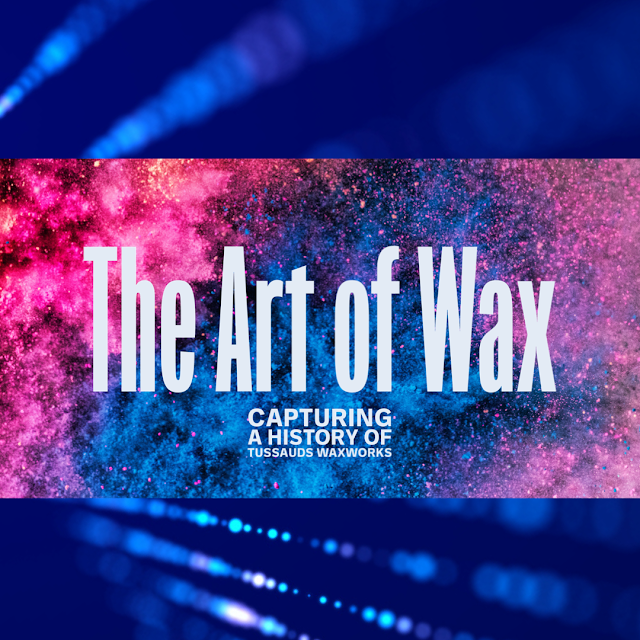



Comments
Post a Comment
Dear Readers, thanks for leaving a comment, and if you like what I'm doing, don't forget to subscribe at the top of the page and let your friends know I'm here!
Please do not leave links in comments, know that spam comments come here to meet their demise, and as always, be happy, stay safe, and always be creative!