Technology Changing The Arts in 2018
Technology Changing The Arts in 2018
Each week I write a brand new article to support members of our three wonderful art groups on Facebook, The Artists Exchange, The Artist Hangout, and The Artists Directory. This week we take a look at some of the latest technical innovations that will be used by artists throughout the next year.
I love technology and I love art so it makes sense that anything that can successfully combine these two passions is likely to get my attention. If there was a way of adding coffee to the mix too then I would be really impressed.
It is difficult to know what is good and what will be a waste of time when it comes to tech and unless you spend hard earned cash there is often no meaningful way of making sure that you are spending money on something that as an artist will be valuable to you or whether you are throwing that money down the drain.
I do plenty of that too sometimes. I have written many times about the frequency of getting it wrong as an early adopter of technology, but there are plenty of times I get it right too and I just wouldn’t be able to function properly at all if it weren’t for certain items that make my digital life easier, oh and copious amounts of coffee which make me feel as if I am in a good mood for about 30-minutes.
What’s New?
Digital artists are in for a treat this year as Savage Interactive will be releasing a long-needed update to their Procreate Pocket App on iPhone. Those who know me will know that my own artistic process is heavily dependent on a number of things such as the iPad, a high-end pressure sensitive stylus, a subscription to everything Adobe and Creative Cloud, graphics tablet, a few PCs and a Mac, yes I am a technology geek whether that tech is actually useful or not. But there is one application on my iPad that I just couldn’t do without and that is Procreate. An art app that does one thing well – it allows you to create art on the move. Procreate which is without question the best art application ever made for the iPad and iPhone.
It’s up against stiff competition from the likes of Art Rage and Autodesk’s Sketch and what seems like an army of others but Procreate is hands down my go to app with its simple interface and gesture based controls, you can even use it with an external keyboard.
I have been using Procreate for as many years as it has been available and have always found it to be one of the most realistic ways of replicating what I do on canvas directly on to the screen instead. The introduction of Procreate Pocket a few years ago meant that I could at least keep sketching ideas down while I was out and about but it was never a complete replacement for the full-blown application and not something I ever really used in the creation of work that I sell.
Now we are about to see Procreate Pocket 2 and it is a game changer. I opened up the Beta and low and behold there was an app totally reminiscent of the full blown app with an added range of brushes and way better image handling than it ever had before albeit with less screen real estate than the iPad version for obvious reasons.
The screen real estate just isn’t available on any iPhone even the on the iPhone Plus models that would give you a similar experience to the way you would usually paint on canvas or on a graphics tablet. That’s not an issue with the software it’s just the size of screen but if you can work in small areas then it is possible to keep working on a piece when you are away from the iPad. What is particularly useful is that Procreate Pocket 2 also supports a range of styluses including my stylus of choice the Adonit Pixel.
Whilst I prefer the larger screen estate afforded by the 12.9 inch iPad Pro and even the 9.7 inches of the Air 2, having the ability to finally work on something during the morning commute is welcome in this new update.
There is still no shape tool, something that the app has been crying out for, for as long as I can remember but that’s not a deal breaker as there is PSD support so shapes can be created as Photoshop layers in other apps and to be honest, unless a shape tool would have no impact on how the main app works I would prefer them to leave it just as it is. You have to be conscious of the device limitations even on the iPad Pro and adding a shape tool would be no easy task for the developers.
To create something of this standard within the confines of mobile and on tablet is testament to the outstanding ability of the developers and their understanding of how art is created. They make no attempt to replicate the exactness of a brush stroke made on canvas but offer a different way of presenting what could be created on a canvas, that’s something that other apps fail to do.
Support for third-party stylus is exceptional, and that’s really important when working within the confines of the smaller screen size on the iPhone whichever model it is. Here’s an example of what I created this week using the beta version!

Why this app is a game changer is that to get this level of performance out of a smartphone is incredible. I was able to produce a 5000 x 5000 image set at 300dpi without any issue and this was only from the Beta release running on an iPhone 7. The game changer really is that the bar has now been well and truly set for others to follow. Impressive, useful, and it really will put a creative powerhouse in your pocket.
The ability to add your own brushes into Procreate has for a long time meant that an artist has the flexibility to create an almost limitless range of styles. The built in Pro-Library also allows you to create your own brushes and of course the ability to create brushes outside of Procreate is also an option.
There is a real community beyond the development team that actively engage in the forums and it is here where you will find a number of tutorials, advice, and even free brushes and colour palettes. Of course support doesn’t just come via the forum, there is a very active community on YouTube who create a range of tutorials and walk through videos.
My own experience of Procreate stretches way back to its original release and today it is one of the key tools I use in the production of much of my commercial artwork. The ability to import and export PSD files and preserve layers and groups is particularly useful as I use a range of applications in the creation of each piece.
Typically I can work with up to a dozen applications ranging from Photoshop and Affinity Photo right the way through to Blender and Illustrator on the PC and Mac, so the ability to preserve layers and be able to import and export is critical between applications. I tend to use Procreate to create any hand drawn elements which are then placed into the final composition, any tidying up is then completed through the other applications if it is needed.
It isn’t always needed though, it is possible to produce ready for print works straight from the app on new iPad devices depending on the resolution needed. Again this is testament to the developers, this is an app that can be used by professional artists as well as those who just want to have some fun.
So if you have an iPhone and whether you have tested out the full-blown version of Procreate or you have previously used the original Pocket version, this is an absolute must have when it comes to creating and jotting down ideas on the go.
There are also some new updates to the iPad version of Procreate which are around the corner. No news just yet as to what features will be included but as soon as I find out I will keep you posted.
Procreate has been my app of the year consecutively over at least the past three years and given how picky I am when it comes to software and applications this should tell you everything.
That’s not all that is happening in 2018 either, there are plenty of technical innovations that will relight your passion for the arts and give you something to look forward too.
PlayStation 4…
PlayStation and art aren’t really a combination that are always talked about together although I have to say that the graphics in the video game God of War really are some of the most artistic I have seen in probably forever.
If you own Sony’s VR headset and you were wondering when we would see an art application that took advantage of immersing yourself in a 3D world then you will have to wait no longer. On the 9th May we should see (these things can slip) a release of CoolPaintr VR.
When you place the VR headset on you are immersed in a totally new world of artistic expression and picking up the PlayStation Move Controller will put a virtual glowing brush in your hand as you paint around you.
Thanks to the technology from Wildbit Studios you will even be able to create a 3D model from a hand-drawn shape and it will have a skeleton-like frame which you will be able to manipulate to create poses.
There are a couple of things that CoolPaintr VR is not. Firstly it’s not a game and secondly it probably ain’t going to be a Photoshop replacement. But this is exciting for a number of reasons.
Kids will no doubt love it and anything that gets younger people into the creative process and enjoying art deserves to do very well and adults will doubtless have fun with the platform too.
And finally we are seeing an application running through affordable Virtual Reality that really shows what the potential is for art in the future within this immersive experience and that is very exciting.
There are some advanced features such as symmetry plane, the ability to use alternate colours in each stroke and it looks like you will be able to load reference images and save to a USB device and export into 3D programs. The usefulness of the latter will of course be dependent on the compatibility with 3D software.
Sony’s VR system isn’t technically the best out there in terms of image quality but it is the best that you will get at its price point and it’s the most fun. Forget that the graphics are not quite as sharp as the Oculus and some of the higher-end VR alternatives. I have tried them and indeed worked on a number of works that run on them for various clients in the past and the only one I ever keep coming back to is the PSVR.
Technically speaking CoolPaintr VR could have been much less than it is but it’s running at a stable 120 frames per second and the paint engine is working directly with the PS4 SDK. Not only does that ensure the applications fluidity it will also ensure that the future could be full of updates to the application and that is exciting too. Maybe it will spawn others to start thinking of the more practical uses for VR given that Sony is doing more than any other company to get the technology into homes.
I will be making the purchase on the 9th May and already have my Move controllers on charge so keep an eye out on my Facebook page if you want to see some examples of the work that I will be creating on the platform.
In the meantime you can check out the developer’s website right here.
Facebook Updates…
You know Facebook isn’t going anywhere right? Despite all of the problems the social media giant has faced over the past okay, almost forever; Facebook has no intention of disappearing and it continues to be the largest of the social networks.
Love it or hate it there is no denying that the platform is the most relevant tool that artists have when it comes to building engagement for their artwork and there are absolutely no signs at all that numbers of users are on the decline despite those recent issues.
News is starting to trickle out that they are now testing a downvote button as it has appeared on a number of public posts which has enabled users to hide comments and provide feedback about them.
It sounds as if they have borrowed the idea from Reddit which also has a downvote button that reduces the visibility of some of the unpopular posts. The tech giant have confirmed that trials are ongoing and have said that it’s not a dislike button.
So far the trial seems to be taking place in New Zealand although some Facebook users in Australia have also reported seeing it.
Of course there are many positives to including this but there will be the inevitable concern that some users will just downvote to annoy or to test out a new button at least initially. It should though be a welcome addition that in theory could help our posts surface more quickly and more widely in newsfeeds.
Members of our three groups on Facebook may have also noticed something a little different over the past few weeks too in that the page colour has been changed! Certain elements within the group are now shown at least on mobile devices in a different colour. I picked Orange because it showed the text better – for non-orange lovers I am happy to change it.
It doesn’t seem to appear on iPad just yet but certainly the feature can be found in group settings on the iPhone and I assume on other mobile devices too.
Talking of groups, you may have noticed that the number of members has gone down slightly in my three groups but there is no need to panic! Group admins now have the ability to remove non-active group members.
Members might not be active for a number of reasons such as leaving the network or having accounts suspended but it could also be because they have temporarily shuttered their own accounts.
If you are on the latter group and want to make sure that you are not removed from the group just let me know. Conscious that a few of you deactivate accounts temporarily and may want to come back but if you do get removed for not being active you will be able to rejoin when you are active.
For group admins the settings can be found in the desktop version of Facebook or by visiting Facebook via a browser on the web rather than through an app. It doesn’t seem to be appearing in all groups just yet but no doubt it will be rolling out very soon.
A Few ideas!
Every few months I revisit my content schedule to make sure that you are getting the best out of this site. The new pages reflecting each of the three Facebook groups are being prepared but there are a few ideas that I have and I’m not sure whether or not to include them, so I need your help!
One of the ideas is to pick a random artist each week who has caught my eye in the groups by producing exceptional work and who has made the effort in engaging with other artists in each of the groups. If this is something that you would like to see please do leave a comment below!
I have been writing a list of topics to cover on the blog too and last year I had a real push to give artists plenty of updates on using Facebook to market their work. This year we need a new subject to deep-dive into so if there is anything that you want to see included in the blog please let me know!
Each year I also write an article that highlights some of the best art themed visitor attractions that people can visit to get their fix of art while on vacation. This year I plan to do things slightly differently and give readers the opportunity to tell me why their town or city is worth a visit to take in the local arts scene.
You can let me know by commenting or sending me an email or you can leave a comment in the post I will be setting up on my Facebook/beechhousemedia page!
Each recommendation should tell me where I should be looking to feature and what makes the local art scene different. As I am lucky enough to be able to travel frequently it’s not beyond the realms of possibility that at some point I might just turn up and I am thinking that maybe we should make this into a fun competition with the winning town/city/state/region having a full blown feature article written about why they are the best, and we might be able to conduct a survey so that readers can pick the final winner!
Nowhere in the world is out of bounds for this so if you have stumbled across somewhere that has really caught your eye then please do let me know!
About Mark…
I am an artist and blogger who specialises in abstracts, landscapes, and seascapes. My work is sold in more than 150 retail locations across the USA and Canada including The Great Frame Up, Framing and Art Centre, and Deck the Walls and you can also buy from Fine Art America or my Pixels site here: https://10-mark-taylor.pixels.com
You can also follow me on Facebook at: https://facebook.com/beechhousemedia and on Twitter @beechhouseart


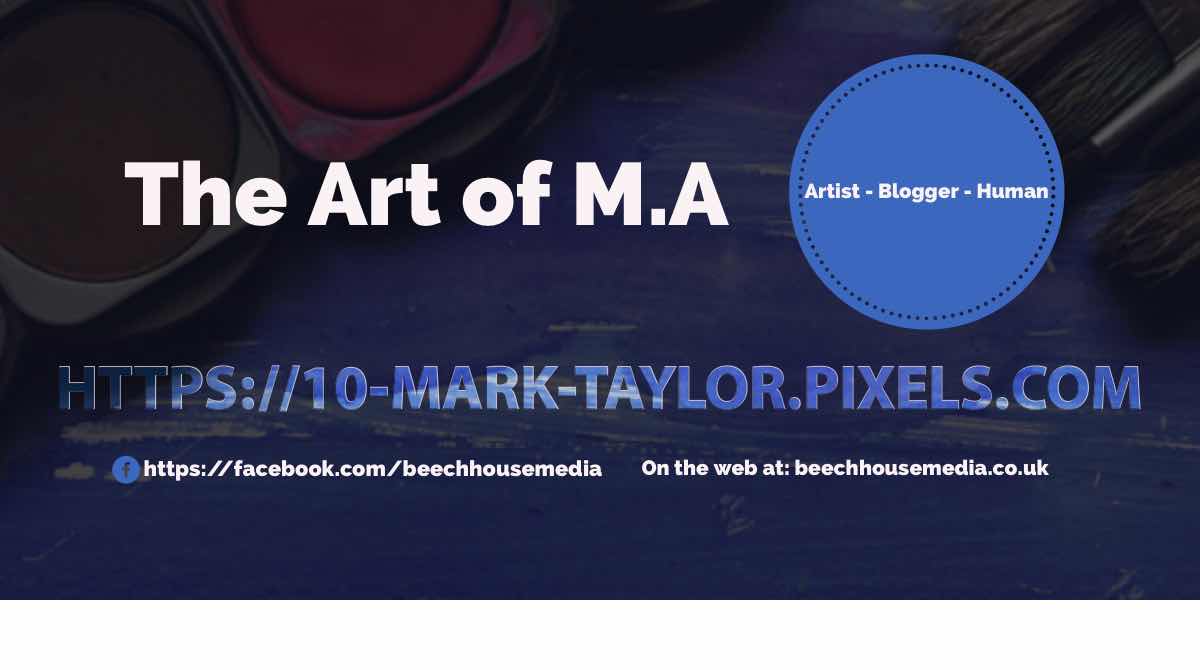










Comments
Post a Comment
Dear Readers, thanks for leaving a comment, and if you like what I'm doing, don't forget to subscribe at the top of the page and let your friends know I'm here!
Please do not leave links in comments, know that spam comments come here to meet their demise, and as always, be happy, stay safe, and always be creative!